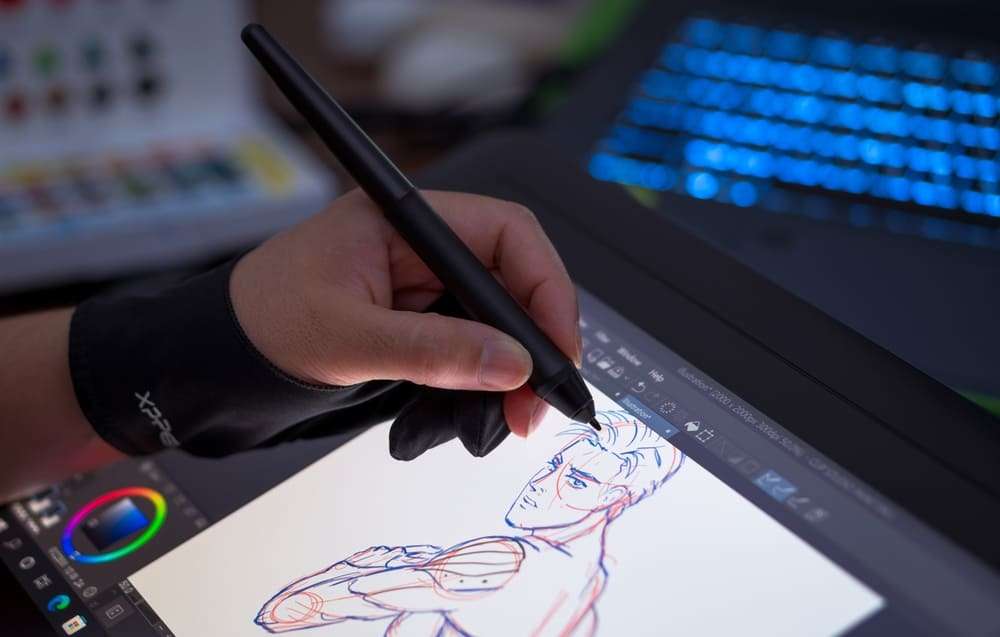The Principles of Design:
A Guide for Aspiring Graphic
As an aspiring graphic artist, you understand the importance of creating visually stunning designs. But did you know that there are certain principles of design that can guide you in creating effective visuals that communicate your message clearly? In this blog post, we'll explore the principles of design and how you can use them to take your design skills to the next level.
Balance :
Balance refers to the distribution of visual weight in a design. Achieving balance can make your design feel more cohesive and visually appealing. There are two types of balance: symmetrical and asymmetrical. Symmetrical balance occurs when elements on both sides of a design are mirrored or identical, while asymmetrical balance is achieved through the use of different elements that balance each other out.
Contrast :
Contrast is the juxtaposition of different elements in a design. This can be achieved through the use of color, shape, size, and texture. Contrast can add visual interest and make certain elements stand out. However, it's important to use contrast thoughtfully, as too much can overwhelm the viewer.
Repetition :
Repetition refers to the use of the same visual elements throughout a design. This can create a sense of unity and consistency, which can be especially important in branding and marketing materials. However, too much repetition can make a design feel monotonous, so it's important to balance it with other design elements.
Hierarchy :
Hierarchy refers to the organization of elements in a design, with more important elements given more visual weight. This can be achieved through the use of size, color, placement, and typography. Hierarchy can help guide the viewer's eye through the design and communicate important information effectively.
Alignment :
Alignment refers to the placement of elements in a design. Aligning elements can create a sense of order and balance, making the design feel more cohesive. However, it's important to be consistent with alignment throughout the design, as even small deviations can be jarring to the viewer.
Proximity :
Proximity refers to the placement of elements in relation to each other. Grouping related elements together can create a sense of unity and organization in a design. However, it's important to balance proximity with contrast, as too much grouping can make a design feel cluttered.
Now that you have an understanding of the principles of design, how can you apply them to your work? Here are a few tips:
1. Start with a strong concept : Before you begin designing, think about what message you want to communicate and who your audience is. This will help guide your design choices and ensure that your work is effective.
2. Use a grid system : A grid system can help you achieve balance and alignment in your designs. Many design software programs offer grid tools that you can use to guide your placement of elements.
3. Experiment with color, shape, and typography : These elements can be used to create contrast and hierarchy in your designs. Don't be afraid to try different combinations and see what works best.
4. Get feedback : Show your work to others and ask for constructive criticism. This can help you identify areas for improvement and refine your design skills.
By understanding and applying the principles of design, you can create visually stunning work that communicates your message effectively. Whether you're creating branding materials for a business, designing a website, or simply creating art, these principles can guide you in creating work that stands out and captures your audience's attention.
The principles of design are an essential part of any graphic artist's toolkit. By mastering these principles, you can create work that is visually appealing, communicates effectively, and stands out in a crowded marketplace. So take some time to experiment with these principles in your own work, and see how they can help you take your design skills to the next level.